UI and Unit Selection change
3 posters
Page 1 of 1
 UI and Unit Selection change
UI and Unit Selection change
I've recreated some of the Cruiser Command features in a custom map and then modified them. I made it so unit selection is locked and therefore players don't get messed up when fighting by accidently deselecting or get confused by what console they are using. Now the player will either have his pilot or console/ship selected, and not both. I also modified the UI so as to give more visible space.
Video Link (can't figure out how to embed)
I'd love to be of any help on this project. I've heard that maybe unit selection is wanted so that you can get the enemy ship's info. I just suggest that info is garnered in a different fashion, like if we're in range of the enemy BC it would show an icon of the enemy BC on console controllers' screens and show its statistics. I could help program this. If selection is still needed, I could put a delay on the forced reselection, so you can get enemy info but then always be guaranteed to reselect your current unit.
I re-added the Info Panel that is not shown in the video.
Video Link (can't figure out how to embed)
I'd love to be of any help on this project. I've heard that maybe unit selection is wanted so that you can get the enemy ship's info. I just suggest that info is garnered in a different fashion, like if we're in range of the enemy BC it would show an icon of the enemy BC on console controllers' screens and show its statistics. I could help program this. If selection is still needed, I could put a delay on the forced reselection, so you can get enemy info but then always be guaranteed to reselect your current unit.
I re-added the Info Panel that is not shown in the video.
Cobryis- Posts : 6
Join date : 2012-08-27
 Re: UI and Unit Selection change
Re: UI and Unit Selection change
First of all, thanks for putting your time into. It's great to see you care about it enough to work on improving it.
The problem is not that I don't know how to lock the selection or hide the ui. Let's divide it into two parts.
1. Selection lock: I don't really feel like it's a great problem. You'd have to press the wrong button. Pressing the wrong button can happen occasionally, but I feel like the problem of missclicking is already solved. If you fail, there's a button that lets you reselect.
Now, I understand that this might be frustrating when you're in the heat of the battle, but I still don't think a mandatory lock is necessary. Many people I've talked to(+me) feel like locking the selection is bad and restricting. Not to mention if you missclicking, it's your fault and it's something you can improve upon.
Despite this, I'm not anti the concept of a lock, but I think it should be a toggle instead of a permanent. That way, I don't have to make a new way to gather ship stats without selecting them(not that it is hard, I just think it'll be more ugly and less intuitive than the current way.
2. Hiding the ui ( running out of time): already centered camera. Don't feel like this is necessary. Feel like having the ui like that looks weird and I'd rather have it like the normal one. Got to post this now. Sorry doe short reply.
The problem is not that I don't know how to lock the selection or hide the ui. Let's divide it into two parts.
1. Selection lock: I don't really feel like it's a great problem. You'd have to press the wrong button. Pressing the wrong button can happen occasionally, but I feel like the problem of missclicking is already solved. If you fail, there's a button that lets you reselect.
Now, I understand that this might be frustrating when you're in the heat of the battle, but I still don't think a mandatory lock is necessary. Many people I've talked to(+me) feel like locking the selection is bad and restricting. Not to mention if you missclicking, it's your fault and it's something you can improve upon.
Despite this, I'm not anti the concept of a lock, but I think it should be a toggle instead of a permanent. That way, I don't have to make a new way to gather ship stats without selecting them(not that it is hard, I just think it'll be more ugly and less intuitive than the current way.
2. Hiding the ui ( running out of time): already centered camera. Don't feel like this is necessary. Feel like having the ui like that looks weird and I'd rather have it like the normal one. Got to post this now. Sorry doe short reply.
 Re: UI and Unit Selection change
Re: UI and Unit Selection change
This was just a rough concept of how I would start to redesign the UI. It gets in the way a lot in combat. Missile buttons, BC info, etc all takes up space that a BC needs to aim. And the worst part is is that the opponent doesn't have this issue because they're firing to the left and I'm firing to the right. So they have the sight advantage. I would compact the ui and yes it doesn't have the Terran interface any longer, but that interface takes up too much space for a game where you cast spells (lasers), which is why it's not in Magecraft.
Toggling selection lock would be fine, I just find a locked selection more intuitive to the game type.
Please let me know if you want me to continue on my own for now and then posting these suggestions?
Toggling selection lock would be fine, I just find a locked selection more intuitive to the game type.
Please let me know if you want me to continue on my own for now and then posting these suggestions?
Cobryis- Posts : 6
Join date : 2012-08-27
 Re: UI and Unit Selection change
Re: UI and Unit Selection change
I don't see how firing left or right affects stuff. I can't think of any dialogs that are in the way when you need to focus on the battle. Missile buttons doesn't take up much space and bc info can be minimized.
I feel like there's no need to remove the ui at the bottom since you can see equal distance left and right and south and north.
I feel like there's no need to remove the ui at the bottom since you can see equal distance left and right and south and north.
 Re: UI and Unit Selection change
Re: UI and Unit Selection change
I feel like this is a minor thing; As BC 1 I can still see bc 2 no problem. The missile menu is transparent anyways, don't you think?
IMHO this would be almost (almost) purely a cosmetic change.
IMHO this would be almost (almost) purely a cosmetic change.
ConfuseRay- Posts : 21
Join date : 2012-08-07
 Re: UI and Unit Selection change
Re: UI and Unit Selection change
It's just a question of changing the middle of the camera, and it is easily done. It will fix the first issue. The second problem will just get even worse if I remove the UI and go back to normal centering(which I have to, otherwise you'll see much more south) since the command card will be blocking instead.
 Re: UI and Unit Selection change
Re: UI and Unit Selection change
I'm just of the opinion that the screen is too cluttered for this game type. There should be a lot of information available, but it should not take up so much space. It doesn't make sense to me that a space combat game would have such limited vision. We should be firing lasers at maximum distance in epic battles. I don't want to simply remove the blizzard UI. I believe in having a balanced UI. So say the minimap is still blocking a part of the vision at the southwest, that means if you fight from the southwest you have an advantage. But guess what nullifies that advantage? The BC statistics at the northeast, if their window is of the same size of the minimap. If the missile and command bars take up space on the bottom right, you fix it by putting something with info of similar size on the top right. Design the UI to be open to space and pseudo-balanced. Limited vision like we have now, yes I know radar/sensory data gives 'vision' but not a real visual, cuts back on the epic implications of battlecruisers combating in space. I also increased the BC size by 1.5x and shrunk down minor ships.
Cobryis- Posts : 6
Join date : 2012-08-27
Page 1 of 1
Permissions in this forum:
You cannot reply to topics in this forum|
|
|
 Home
Home



