Loading screen description
2 posters
Page 1 of 1
 Loading screen description
Loading screen description
In the loading screen where it says 'Have Fun' i think we should re-do it to something like
"To launch a ship, go to the hangar and enter 1 of 6 consoles, select your ship and select 'launch ship' to launch it. Basic ship navigation is (W) to accelerate (S) to slow down and (X) to cut engines and to heal your ship get near your Battle Cruiser and hit the docking button (D) to enter The battle Cruiser and relaunch with a fully healed ship"
It helps new players get an idea of where to go and how to pilot at the beginning because not many like to ask for help they want to do everything them self which results in chaos of them going through every console on the BC and even more horrifying, trying to figure out how the stuff works by experimenting (shooting weps every which way, in upgrades upgrading random things, and the worst, screwing with power)
It just points them in the right way even if they launch a wraith, thats fine, they have a 1/5 chance to do that, as a miner they can learn to mine which everyone wants and corvette is very easy to learn and understand
"To launch a ship, go to the hangar and enter 1 of 6 consoles, select your ship and select 'launch ship' to launch it. Basic ship navigation is (W) to accelerate (S) to slow down and (X) to cut engines and to heal your ship get near your Battle Cruiser and hit the docking button (D) to enter The battle Cruiser and relaunch with a fully healed ship"
It helps new players get an idea of where to go and how to pilot at the beginning because not many like to ask for help they want to do everything them self which results in chaos of them going through every console on the BC and even more horrifying, trying to figure out how the stuff works by experimenting (shooting weps every which way, in upgrades upgrading random things, and the worst, screwing with power)
It just points them in the right way even if they launch a wraith, thats fine, they have a 1/5 chance to do that, as a miner they can learn to mine which everyone wants and corvette is very easy to learn and understand

Red-Rocket- Posts : 127
Join date : 2012-10-05
Age : 27
Location : North America
 Re: Loading screen description
Re: Loading screen description
I agree. It is a bit annoying trying to direct new recruits to the hangars, and simple steps like that would help a lot.
PotatoLoRD- Posts : 7
Join date : 2013-02-19
Page 1 of 1
Permissions in this forum:
You cannot reply to topics in this forum|
|
|
 Home
Home


